Learning Path
Business Intelligence
Level
Advanced
Enrollment
Closed
Instructor-Led Live Session
Live Session Recording
Expert Support
Case Studies & Projects
Dedicated Resource Portal
06 weeks (Sat & Sun)
08:30 PM to 10:30 PM
Language
Urdu / Hindi
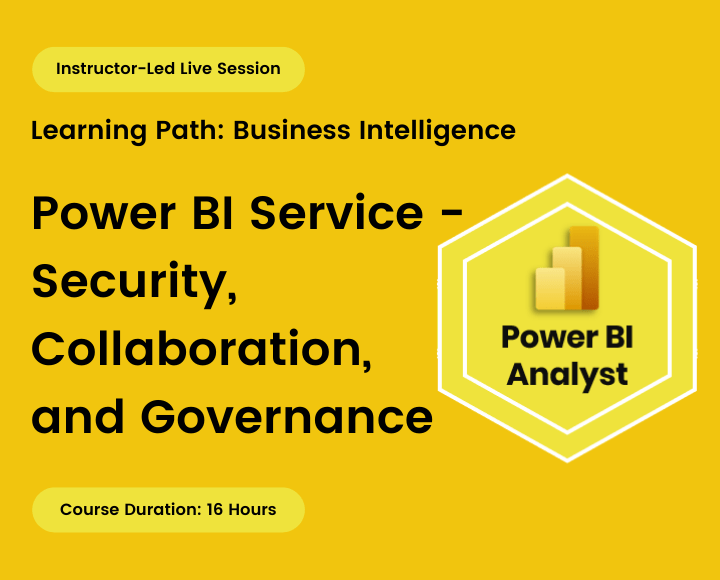
The Microsoft Power BI service is a cloud-based platform for creating data-driven reports, and dashboards, as well as sharing your work with the rest of the world, without the need to install the Power BI Desktop application locally.
This course guides you through a hands-on tour of the Power BI Service platform. You’ll learn how to create reports, share them, and manage workspaces for successful team collaboration with the Power BI service. You’ll also be introduced to more advanced features like gateways, scheduled refresh, dataflows, row-level security, data-driven alerts, and much more.
You’ve come to the right place if you’re ready to take your Power BI skills to the cloud.
What do you get in the training?
- Exercise and Project files
- Quizzes and Homework assignments
- Pre and Post skill assessment
- 1-month access to the resource portal
- HD Recording of all live sessions
Certificate of Completion
You will be awarded a course completion E-Certificate by TechTAR Solutions after fulfilling the course requirements.
- Users who have completed Power BI Essentials course, and want to learn more about cloud-based publishing and collaboration tools
- Individuals who want to collaborate with other users, configure apps and workspaces or distribute reports to teams or organizations
- Anyone looking for an easy-to-understand introduction to cloud-based business analytics with Power BI Service.
- Anyone who wants to stay up to date with Microsoft’s incredible developments in Business Intelligence for today’s corporate world.
- Participants must complete the Power BI Essentials course before enrolling in this one.
- Classes will be interactive throughout & LIVE on Zoom. You would be able to ask questions & share views with the Technical Assistant, Trainer & class other participants.
Recommendations:
- Computer with internet access, a webcam, microphone, and Zoom App.
- 64bit version of Excel – 2016+
- Power BI Desktop
Power BI Service Overview
- What is Power BI Service?
- Differences between Power BI Desktop and Service
- Creating a Power BI Account
- Signing Up with a Non-Work Email
- Quick Tour of Power BI Service
- Configuring Custom Branding
Power BI Deployment
- Cloud Deployment
- App Workspaces
Creating and Managing Workspaces
- Create and configure a workspace
- Common Workspace Action
- Configure and update a workspace app
- Publish, import, or update assets in a workspace
- Using Views and Filters
Working with Reports
- Publishing Reports from Power BI Desktop
- Understanding Report Interface & Tools
- Creating & Editing Reports in Power BI Service
- Inserting & Formatting Visuals
- Using Bookmarks, Filters, and Comments
- Getting Insights and KPI Analysis (only available with Premium (PPU))
- Pinning Tiles to a Dashboard
- Pinning Entire Reports to a Dashboard
Working with Dashboards
- Dashboard Interface & Tools
- Adding Data-Driven Alerts
- Exploring Data with Q&A
- Generating Quick Insights
- Designing for Mobile
Sharing and Collaboration
- Managing Workspace Access
- Assign user roles and permissions
- Publishing Apps
- Publishing to Web
- Viewing Usage Metrics
- Viewing and Sharing Datasets
- Creating Power BI Apps
- Apply sensitivity labels to workspace content
- Configure subscriptions and data alerts
- Promote or certify Power BI content
Data Gateway
- Overview of the Data Gateway
- Data Gateway Instal
- Data Gateway Configurations
- Scheduling Data Refreshes
- Refreshing On-Demand
Row-Level Security
- Creating a Row-Level Security
- Row-Level Security in the Cloud
- Row-Level Security & Data Model
- Dynamic Row-Level Security
- Dynamic Many-to-Many RLS
- Hierarchical Row-Level Security
Data Governance and Auditing
- Power BI Admin Role
- Tenant Setting
- User Licensing and O365 Admin Center
- Audit Logs
Dataflow and Shared Dataset
- Understanding Dataflows
- Creating a New Dataflow
- Quick Tour of the Dataflow Interface
- Connecting to a Dataflow in Power BI Desktop
- Refreshing Dataflow
- Creating a shared dataset
- Connecting to a shared dataset in Power BI Desktop
Individual Price
PKR 10,000/-
Per Person
Total charges for complete training
Group of Two
PKR 9,000
Per Person
Avail 10% off on a Group of two
Group of Three
PKR 8,500/-
Per Person
Avail 15% off on a Group of three
Group of Four or more
PKR 8,000/-
Per Person
Avail 20% off on a Group of four or more
Course Reviews
We have engaged TechTAR Solutions for a number of session in Excel and Power BI for our employees. Sohail Merchant is wonderful to deal with when making the bookings and the high level of experience the trainers hold is evident. We will definitely use them again in the future.!
I was tasked with seeking out a company to assist us in recreating our department’s appraisal Matrix and after meeting with TechTAR Solutions’ consultant, I knew they were the right fit to help get the job done! Their expertise and understanding of our needs made the whole process so simple.
Sohail Merchant from TechTAR Solutions’ [ explained the theory very well, also gave us sufficient room to ask questions and clarify our queries. Enough resources were provided to read and increase our knowledge on individual capacity..
Lots of useful information, Ideas & strategies with many practical examples. I learned a lot throughout the course & implementing it in my business. Sohail Merchant from TechTAR Solutions’ expertise gave me an amazing learning experience. Thank you.
The professionalism and Personalized service that we got from TechTAR Solutions was unlike any other company we worked with and they made us feel so comfortable by their natural communication and let’s do it attitude. Incredibly trustworthy and high value! Thankyou!
Please keep developing the products and solutions to make our lives more easier and work to be more focused efficient targeted and productive. Appreciate the contributions of the entire community in this.

