- August 17, 2022
- Posted by: TechTAR Solutions
- Categories: Career, Microsoft Exams
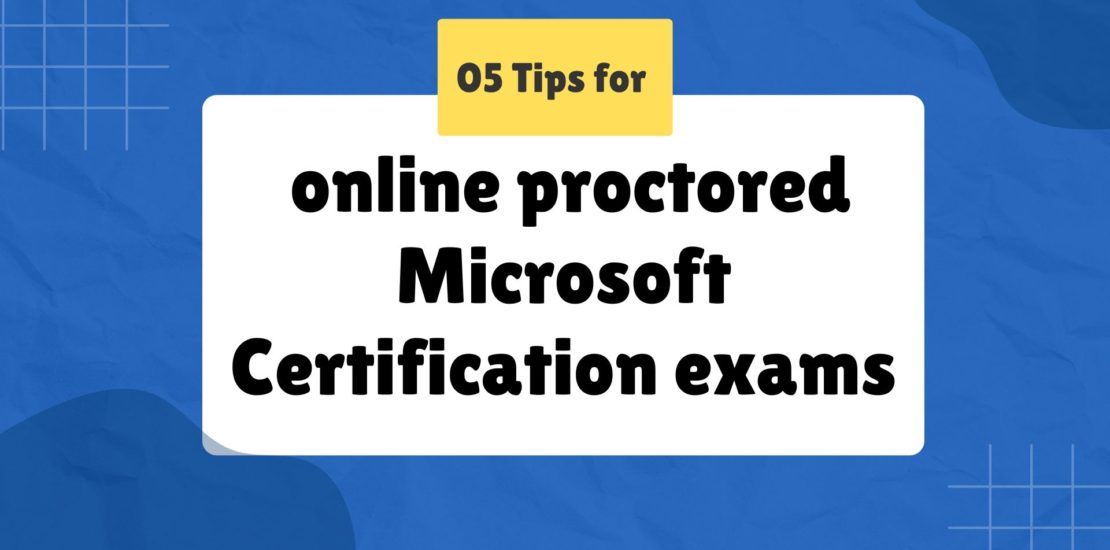
During COVID-19, there was a lot of digital disruption, such as taking online proctored exams instead of going to a physical testing center.
Online proctored exams are exams taken at your location while someone watches you through a webcam and microphone to ensure the integrity of exam results.
Here are our top five tips for preparing for and passing the Microsoft Certification exam.
- Exam dumps should be avoided: Many websites claim to have free exam questions and answers taken from actual exams. Apart from violating Microsoft’s non-disclosure agreement, these sites (and users) can be harmful to your learning and preparation, as they don’t really help you learn, understand, and apply the numerous techniques and concepts you require.
Don’t just remember the correct answers; understand why they are correct with clear explanations and additional information. - Make a study schedule: The Microsoft certification exams cover a lot of information, and the best way to ensure you learn, practice, and implement is to create a simple study plan.
A study plan can be as simple as stating that you will study and revise various topics for a few hours each week.Alternatively, you could create a more detailed plan outlining what topics you need to cover and when you’ll cover them. Have a date set aside in your plan to schedule the exam.Remember that no matter how you plan it, it is only a plan that can be changed.
- Look for a study partner or group: Studying with someone else or in a group can make it more enjoyable and increase the chances of a successful outcome. When you commit to studying with someone, you hold yourself more accountable and are less likely to ignore your studies halfway through.
- Preparation for exam day: You must prepare for the exam in advance by doing the following:
- A computer with a stable internet connection
- A web camera (a built-in laptop camera is fine or an external USB device)
- Two government forms of ID (passport, license, etc) as per the Pearson Vue ID policy
- Set up your computer in your exam space the day before your exam and run the System Test.
- Exam Day Don’ts: The following events may result in an automatic fail when using online exam proctors:
-
- No one can enter the exam room
- You are not allowed to eat or drink.
- You can’t talk to yourself.
- You are unable to use your phone
More information about Pearson Vue online exams, including how to prepare and what to expect, can be found here.

Very informative blog. Thanks TechTAR Solutions
I appreciate the time and effort you put into this blog. I look forward to reading more blog posts in the future.