Learning Path
Business Intelligence
Skill Level
Exam Prep
Application Deadline
Closed
Start Date
To be Announced
Instructor-Led Live Session
Live Session Recording
Expert Support
Case Studies & Projects
Dedicated Resource Portal
Limited slots available
08 weeks (Sat & Sun)
08:30 PM to 10:30 PM
(16 Sessions)
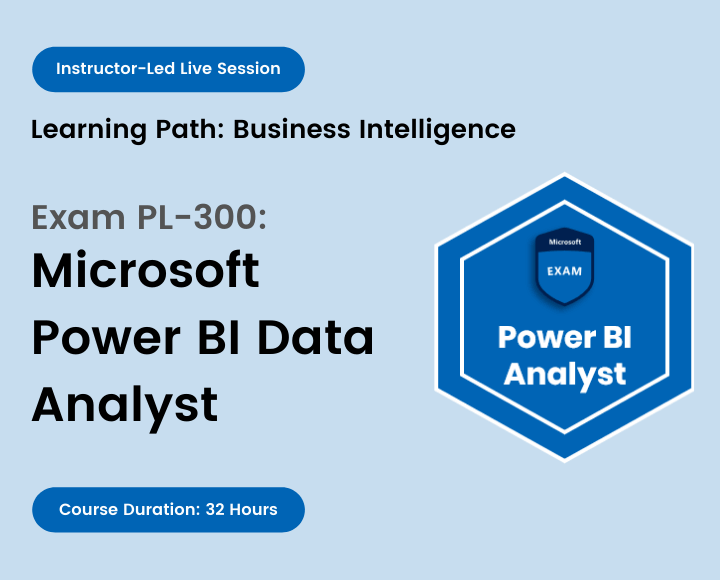
What Does Microsoft Power BI Certification PL-300 Mean?
Microsoft Power BI certification enables data analysts to use Microsoft Power BI to improve the quality of their data assets. It is intended for data analysts who collaborate with key stakeholders to provide relevant insights based on business requirements.
Overview of Training
Power BI Certification Training includes comprehensive hands-on instruction as well as skill assessments that will assist you in obtaining your Power BI Certification and becoming a Microsoft Certified Power BI Data Analyst Associate.
The course content and resources are based on the requirements of the PL-300 exam and cover EVERY TOPIC from Skill Measures, ensuring that you are confident in every skill assessed by the exam.
It also covers a variety of methodologies and best practices for modeling, visualizing, and analyzing data with Power BI that are tailored to business and technical requirements.
What do you get in the training?
- Exercise and Project files
- Quizzes and Homework assignments
- Pre and Post skill assessment
- 1-month access to the resource portal
- HD Recording of all live sessions
- PL-300 Exam Practice Test
- Interview Questions
Certificate of Completion
You will be awarded a course completion E-Certificate by TechTAR Solutions after fulfilling the course requirements.
- Power BI users looking to sharpen and certify their skills
- Aspiring analysts or business intelligence professionals seeking to add industry-recognized credentials to the resume
- Anyone looking for a hands-on, comprehensive guide to clearing the Microsoft PL-300 Exam
- Students who want a comprehensive, engaging, and highly interactive approach to training
- Knowledge of data analysis and visualization concepts
- Knowledge of working with non-relational data in the cloud
- Knowledge of working with relational data in the cloud
- Understanding core data concepts
- Classes will be interactive throughout & LIVE on Zoom. You would be able to ask questions & share views with the Technical Assistant, Trainer & class other participants.
Recommendations:
- Computer with internet access, a webcam, microphone, and Zoom App.
- 64bit version of Excel – 2016+
- PowerBI Desktop
Getting Started with Microsoft Data Analytics
- Data Analytics and Microsoft
- Introduction
- Overview of Data Analysis
- Data Analyst Role
- Getting Started with Power BI
- Introduction to Power BI
- Core Power BI Toolset
- Building Blocks of Power BI
- Exploring the PowerBI Desktop Application
- Installing Power BI desktop
- Exploring the Interface
- Understanding Power BI Workflow
Prepare the Data (15-20%)
- Get data from different data sources
- Identify and connect to a data source
- Change data source settings
- Select a shared dataset or create a local dataset
- Select a storage mode
- Use Microsoft Dataverse
- Change the value in a parameter
- Connect to a data flow
- Clean, transform and load the data
- Profile the data
- Resolve inconsistencies, unexpected or null values, and data quality issues
- Identify and create appropriate keys for joins
- Evaluate and transform column data types
- Shape and transform tables
- Combine queries
- Apply user-friendly naming conventions to columns and queries
- Configure data loading
- Resolve data import errors
Model the Data (30—35%)
- Design a data model
- Define the tables
- Configure table and column properties
- Design and implement role-playing dimensions
- Define a relationship’s cardinality and cross-filter direction
- Design a data model that uses a star schema
- Create a common date table
- Develop a data model
- Create calculated tables
- Create hierarchies
- Create calculated columns
- Implement row-level security roles
- Use the Q&A feature
- Create model calculations by using DAX
- Create basic measures by using DAX
- Use CALCULATE to manipulate filters
- Implement Time Intelligence using DAX
- Replace implicit measures with explicit measures
- Use basic statistical functions
- Create semi-additive measures
- Use quick measures
- Optimize model performance
- Remove unnecessary rows and columns
- Identify poorly performing measures, relationships, and visuals
- Reduce cardinality levels to improve performance
Visualize and Analyze the Data (25—30%)
- Create reports
- Add visualization items to reports
- Choose an appropriate visualization type
- Format and configure visualizations
- Use a custom visual
- Apply and customize a theme
- Configure conditional formatting
- Apply slicing and filtering
- Configure the report page
- Use the Analyze in Excel feature
- Choose when to use a paginated report
- Create dashboards
- Manage tiles on a dashboard
- Configure mobile view
- Use the Q&A feature
- Add a Quick Insights result to a dashboard
- Apply a dashboard theme
- Pin a live report page to a dashboard
- Enhance reports for usability and storytelling
- Configure bookmarks
- Create custom tooltips
- Edit and configure interactions between visuals
- Configure navigation for a report
- Apply sorting
- Configure Sync Slicers
- Group and layer visuals by using the selection pane
- Drilldown into data using interactive visuals
- Export report data
- Design reports for mobile devices
- Identify patterns and trends
- Use the Analyze feature in Power BI
- Identify outliers
- Choose between continuous and categorical axes
- Use groupings, binnings, and clustering
- Use AI visuals
- Use the Forecast feature
- Create reference lines by using the Analytics pane
Deploy and Maintain Assets (20—25%)
- Manage files and datasets
- Identify when a gateway is required
- Configure a dataset scheduled refresh
- Configure row-level security group membership
- Provide access to datasets
- Manage global options for files
- Manage workspaces
- Create and configure a workspace
- Assign workspace roles
- Configure and update a workspace app
- Publish, import, or update assets in a workspace
- Apply sensitivity labels to workspace content
- Configure subscriptions and data alerts
- Promote or certify Power BI content
Preparing for the PL-300 Exam
- Exam Structure
- Skills Measures
- Exam Question Types
- Exam Rules
- Scheduling the Exam
- Certification Renewal Process
- Exam Results
- Tips for Success
Individual Price
PKR 15,000/-
Per Person
Total charges for complete training
Group of Two
PKR 13,500
Per Person
Avail 10% off on a Group of two
Group of Three
PKR 12,750/-
Per Person
Avail 15% off on a Group of three
Group of Four or more
PKR 12,000/-
Per Person
Avail 20% off on a Group of four or more
Course Reviews
We have engaged TechTAR Solutions for a number of session in Excel and Power BI for our employees. Sohail Merchant is wonderful to deal with when making the bookings and the high level of experience the trainers hold is evident. We will definitely use them again in the future.!
I was tasked with seeking out a company to assist us in recreating our department’s appraisal Matrix and after meeting with TechTAR Solutions’ consultant, I knew they were the right fit to help get the job done! Their expertise and understanding of our needs made the whole process so simple.
Sohail Merchant from TechTAR Solutions’ [ explained the theory very well, also gave us sufficient room to ask questions and clarify our queries. Enough resources were provided to read and increase our knowledge on individual capacity..
Lots of useful information, Ideas & strategies with many practical examples. I learned a lot throughout the course & implementing it in my business. Sohail Merchant from TechTAR Solutions’ expertise gave me an amazing learning experience. Thank you.
The professionalism and Personalized service that we got from TechTAR Solutions was unlike any other company we worked with and they made us feel so comfortable by their natural communication and let’s do it attitude. Incredibly trustworthy and high value! Thankyou!
Please keep developing the products and solutions to make our lives more easier and work to be more focused efficient targeted and productive. Appreciate the contributions of the entire community in this.

