Learning Path
Power Platform
Skill Level
Intermediate
Application Deadline
Closed
Start Date
To be Announced
Instructor-Led Live Session
Live Session Recording
Expert Support
Case Studies & Projects
Dedicated Resource Portal
Limited slots available
08 weeks (Sunday Only)
10:00 AM to 12:00 PM
(08 Sessions)
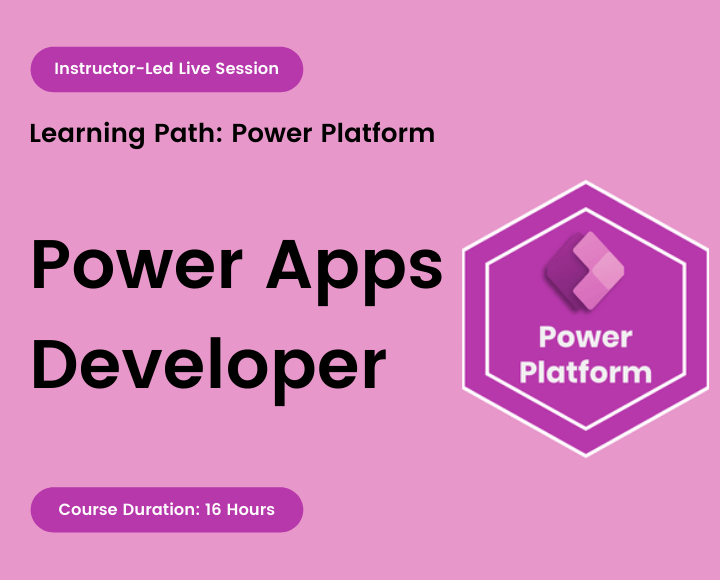
Learn how to build your apps to solve business problems and streamline your workflow in minutes with Microsoft’s Power Apps.
Power Apps is an intuitive visual design, with drag-and-drop functionality and a familiar look and feel taken from applications like PowerPoint.
This course is designed for those who are working in a data-driven environment but have little to no knowledge of Power Apps.
What You’ll Learn:
- Deep-dive into the Power Apps ecosystem, showing all three application types: canvas, model-driven, and portal application solutions
- Create collections, variables, and best practices for using the Power Apps programming language
- UI best practices for engaging users and more advanced component construction for reusability
- How to build model-driven apps on Dataverse for different use-cases and Portal applications to interact with anonymous users.
Prerequisite
You don’t need any prior knowledge of Power apps to come on this course.
Course Content
You will get
- Exercise and Project files
- Quizzes and Homework assignments
- 1-month access to the resource portal
- HD Recording of all live sessions
Certificate of Completion
You will be awarded a course completion E-Certificate by TechTAR Solutions after fulfilling the course requirements.
- Anyone who wants to learn to create mobile apps without coding.
- Students who want to impress employers with a relevant high-in-demand and growing Microsoft skill
- Analysts / Managers who want to replace a paper/excel business process with an application-driven process
- Classes will be interactive throughout & LIVE on Zoom. You would be able to ask questions & share views with the Technical Assistant, Trainer & class other participants.
- Experience with Microsoft Excel Formula & Functions and Microsoft PowerPoint is strongly recommended
Recommendations:
- Computer with internet access, a webcam, microphone, and Zoom App.
- Microsoft Excel 2007 +
Power Platform Overview
- Power platform components
- Function and Properties of each component
Power Apps Basic
- Creating Power Apps Account
- Development Environment
- Running first Application
- Saving Application
Dataverse (Common Data Service)
- Adding Dataverse Database
- Creating a Solution
- Creating Tables / Columns
- Calculations and Rollups
- Importing & Exporting a Solution
- Creating Business Rules
- Designing Views
- Building form for data entry
- Loading a Dataverse Table
Model Driven Apps
- Understanding the Environment for Model-Driven Apps
- Setting up Environment for Model-Driven Apps
- Creating Site Map for our App
- Editing the Views in Model-Driven App
- Using Forms in Model-driven app
- Understanding Business Process Flow in Model-Driven Apps
Canvas App
- Exploring Power Apps Studio
- Building basic App with Template
- Building basic App with Datasource
Building blocks of Canvas App
- Adding new screen
- Understanding types of control
- Property Assignment
- Gallery and its configuration
- Themes
- Navigation
- Layout
- Form Controls
- Error Checking
- Version Controls
Creating a Canvas App from Scratch
- Customizing look
- Setting up Galleries and variable
- Icons and Actions
- Working with Forms
Understanding Power Apps Formula
- Power Apps Formula
- Search and Filter
- Delegation
- Patch Function
- Conditional Formatting using IF function
- Deleting Rows
- Creating Popups
- Power Apps Collections
- Power Apps and Power Automate
Sharing and Migrating an App
- Sharing Check List
- Exporting and Importing Apps
Using Power Apps on Mobile Devices
- Power Apps Mobile
Individual Price
PKR 15,000
Per Person
Total charges for complete training
Group of Two
PKR 13,500
Per Person
Avail 10% off on a Group of two
Group of Three
PKR 12,750
Per Person
Avail 15% off on a Group of three
Group of Four or more
PKR 12,000
Per Person
Avail 20% off on a Group of four or more
Course Reviews
We have engaged TechTAR Solutions for a number of session in Excel and Power BI for our employees. Sohail Merchant is wonderful to deal with when making the bookings and the high level of experience the trainers hold is evident. We will definitely use them again in the future.!
I was tasked with seeking out a company to assist us in recreating our department’s appraisal Matrix and after meeting with TechTAR Solutions’ consultant, I knew they were the right fit to help get the job done! Their expertise and understanding of our needs made the whole process so simple.
Sohail Merchant from TechTAR Solutions’ [ explained the theory very well, also gave us sufficient room to ask questions and clarify our queries. Enough resources were provided to read and increase our knowledge on individual capacity..
Lots of useful information, Ideas & strategies with many practical examples. I learned a lot throughout the course & implementing it in my business. Sohail Merchant from TechTAR Solutions’ expertise gave me an amazing learning experience. Thank you.
The professionalism and Personalized service that we got from TechTAR Solutions was unlike any other company we worked with and they made us feel so comfortable by their natural communication and let’s do it attitude. Incredibly trustworthy and high value! Thankyou!
Please keep developing the products and solutions to make our lives more easier and work to be more focused efficient targeted and productive. Appreciate the contributions of the entire community in this.

