Learning Path
Excel Expert
Level
Intermediate
Enrollment
Closed
Instructor-Led Live Session
Live Session Recording
Expert Support
Case Studies & Projects
Dedicated Resource Portal
08 weeks (Sat & Sun)
08:30 PM to 10:30 PM
Language
Urdu / Hindi
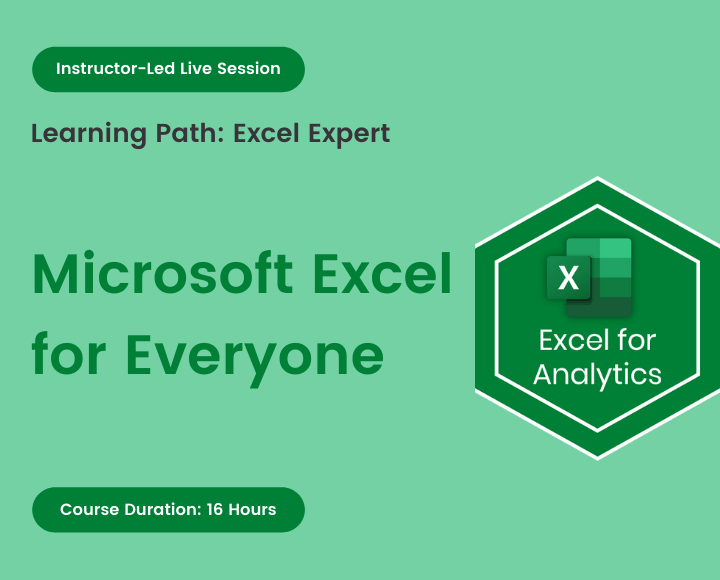
Excel for Everyone provides you with everything you need to know about Microsoft Excel. From the fundamentals to the most advanced features, after taking this training you will be able to use Microsoft Excel at an expert level.
What do you get in the training?
- Exercise and Project files
- Quizzes and Homework assignments
- Pre and Post skill assessment
- 1-month access to the resource portal
- HD Recording of all live sessions
Certificate of Completion
You will be awarded a course completion E-Certificate by TechTAR Solutions after fulfilling the course requirements.
This course is for every individual, who has basic or no knowledge of Microsoft Excel and now wants to enhance their skills to optimize the performance of their work.
- Classes will be interactive throughout & LIVE on Zoom. You would be able to ask questions & share views with the Technical Assistant, Trainer & class other participants.
Recommendations:
- Computer with internet access, a webcam, microphone, and Zoom App.
- Microsoft Office – 2016 or above
Introduction
- Introduction to Microsoft Excel
- Screen Constituents
Creating Excel Workbooks
- Creating, saving, and closing excel workbooks
- Entering Formulas & Functions
- Opening saved workbooks
Printing & Previewing
- Viewing options
- Printing excel worksheets
Editing Worksheets
- Navigating through Microsoft Excel
- Selecting, moving & copying cells
- Using the filling utility of Excel
- Using AutoSum Button
- Inserting, Deleting Columns & Rows
Advanced Formula & Functions
- Introduction to Formulas & Functions
- Operators, Arguments & Expressions
- Constants, Addresses / Cell References
- Cell Referencing; Absolute / Relative Referencing
- Using 3D references
- Operator Precedence
- Understanding Formula Errors
- Using Range Names
- Working with Functions
- Mathematical Functions
- Date / Time Functions
- Text
- Logical
- Statistical Functions
- Basic Statistical Functions (SumIFs)
- Lookup / Reference Functions
- Choose
- VLookup
- HLookup
Working with Multiple Worksheets & Workbooks (Links)
- Working with Linked Workbooks
- Saving Linked Workbook
- Dependent & Supporting Workbook Concepts
- Updating Links
- Consolidating between sheets
- Inserting Hyperlinks
Consolidation
- Using the Auto Consolidation Option of Excel
Applying Security to Files, Workbooks & Worksheets
- Saving Files
- Save as type, Password
- Workbook Password Protection
- Cell Protection
- Worksheet Protection
- Shared Workbooks
Database and list Management
- Excel List Management
- Sorting Data
- Applying Subtotals
- Using Quick Filters
- Using Advanced Filters
- Database Functions
Pivot Table
- Creating a Pivot Table
- Formatting a Pivot Table
- Sorting Filtering Pivot Tables
- Adding Removing Fields from Pivot Tables
- Applying different styles to Pivot Table Fields
- Creating Pivot Charts
Working with Charts
- Basic Chart Types
- When to use which Chart
- Line Chart
- Column / Bar Chart
- Pie Chart
- X / Y or Scatter Chart
- Common Requirements when using Charts
Individual Price
PKR 10,000/-
Per Person
Total charges for complete training
Group of Two
PKR 9,000
Per Person
Avail 10% off on a Group of two
Group of Three
PKR 8,500/-
Per Person
Avail 15% off on a Group of three
Group of Four or more
PKR 8,000/-
Per Person
Avail 20% off on a Group of four or more
Course Reviews
We have engaged TechTAR Solutions for a number of session in Excel and Power BI for our employees. Sohail Merchant is wonderful to deal with when making the bookings and the high level of experience the trainers hold is evident. We will definitely use them again in the future.!
I was tasked with seeking out a company to assist us in recreating our department’s appraisal Matrix and after meeting with TechTAR Solutions’ consultant, I knew they were the right fit to help get the job done! Their expertise and understanding of our needs made the whole process so simple.
Sohail Merchant from TechTAR Solutions’ [ explained the theory very well, also gave us sufficient room to ask questions and clarify our queries. Enough resources were provided to read and increase our knowledge on individual capacity..
Lots of useful information, Ideas & strategies with many practical examples. I learned a lot throughout the course & implementing it in my business. Sohail Merchant from TechTAR Solutions’ expertise gave me an amazing learning experience. Thank you.
The professionalism and Personalized service that we got from TechTAR Solutions was unlike any other company we worked with and they made us feel so comfortable by their natural communication and let’s do it attitude. Incredibly trustworthy and high value! Thankyou!
Please keep developing the products and solutions to make our lives more easier and work to be more focused efficient targeted and productive. Appreciate the contributions of the entire community in this.

