Learning Path
Business Intelligence
Level
Advanced
Enrollment
Closed
Instructor-Led Live Session
Live Session Recording
Expert Support
Case Studies & Projects
Dedicated Resource Portal
06 weeks (Sat & Sun)
08:30 PM to 10:30 PM
Language
Urdu / Hindi
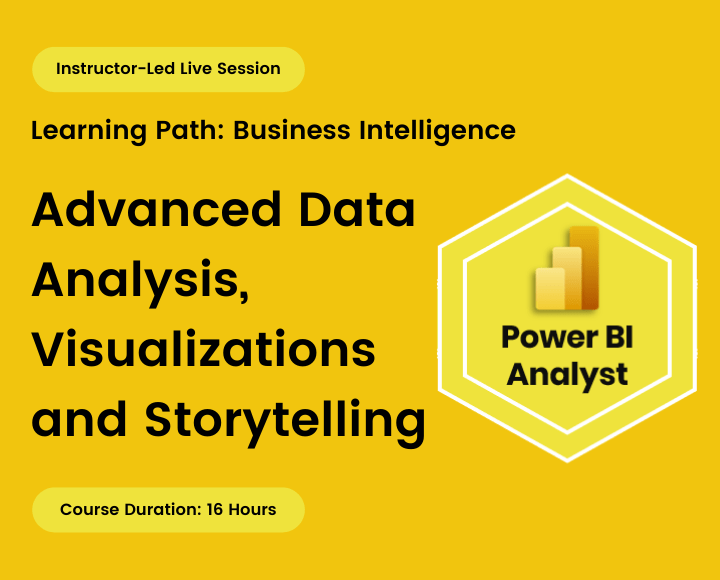
In this course, you will learn how to create end-to-end Power BI solutions from scratch that look compelling and deeply engage your customers in your insights.
You will also use advanced and practical analytical techniques to uncover insights that will impress your customers.
You will also develop your visualization skills by creatively combining Power BI’s native visuals with Microsoft’s Charticulator tool to generate stunning and compelling reports without the need for advanced DAX expertise.
Finally, you will apply all you’ve learned to become a better data storyteller who creates reports that inspire and make an impact.
This course combines best practices and guidelines to build a strong foundation for report design.
What do you get in the training?
- Exercise and Project files
- Quizzes and Homework assignments
- Pre and Post skill assessment
- 1-month access to the resource portal
- HD Recording of all live sessions
Certificate of Completion
You will be awarded a course completion E-Certificate by TechTAR Solutions after fulfilling the course requirements.
- This training will benefit individuals who are new to Power BI and report design, as well as those who are already using Power BI. For example:
- Data analysts,
- Business intelligence professionals
- MIS Reporting specialists
- Finance Professionals etc.
- Anyone who wants to stay up to date with Microsoft’s incredible developments in Business Intelligence for today’s corporate world.
- Anyone who wants to make their Power BI reports more impactful.
- Participants must complete the Power BI Essentials course before enrolling in this one.
- Classes will be interactive throughout & LIVE on Zoom. You would be able to ask questions & share views with the Technical Assistant, Trainer & class other participants.
Recommendations:
- Computer with internet access, a webcam, microphone, and Zoom App.
- 64bit version of Excel – 2016+
- Power BI Desktop
Section 1: Advanced Data Analysis
Preparing data for Data Analysis
- Data Structure
- 6 Speedy Steps for Data Preparation
Technique for Data Analysis
- Key Metrics
- Comparison Analysis
- Trend Analysis
- Ranking Analysis
- Contribution Analysis
- Variance Analysis
- Correlation Analysis
- Frequency Analysis
- Summary Table and Relationships
Advanced Technique for Data Analysis
- Anomaly Detection
- Cluster Analysis
- Outlier Detections
- Threshold triggers & Breaches
- What-if Analysis
- Decomposition Tree
- key influencers visual
Section 2: Visualizations
Chart Selections
- Choosing the Right Charts for the Right Purpose
- Creating and formatting Native Visuals
- Single Value Card
- Combo and Line Charts
- Column and Bar Chart
- Line Chart
- Area Chart
- Line and Column Combo Chart
- Ribbon Chart
- Waterfall Chart
- Scatter Chart
- Pie, Donut, and Treemap Chart
- Heat Map
- Geography Map
- Small Multiple Visual
- Gauge and KPI Visuals
- Q & A Visual
- Understanding Formatting and Analytics Pane
- Editing Visual Interactions
Custom Visuals
- Bar Chart
- Dot Plot
- Slope Chart
- Dumbbell Chart
- Bullet Chart
- Waffle Charts
Charticulator Visuals
- Custom Visual App Source
- Intro to Charticulator
- Create your first own custom visual using Charticulator
- Issues with Charticulator
- Visualization Tips and Tricks
Section 3: Data Storytelling
Understanding Data Storytelling
- What is Data Storytelling?
- Key Elements of Data Storytelling
Data User Experience
- Define the purpose
- Design
- Gastalt Principles
- Layout and Structure
- Color Pick
- Symbols and Icons
- Develop
- MVC Rule
- Deploy
- Best Practices
6Cs of Storytelling
- Context
- Chart choice
- Communication
- Corporate Branding
- Clutter Elimination
- Call to Action
Data Storytelling tools
- Creating own theme
- Filter and Slicers
- Bookmarks
- Spotlight
- Drilldown
- Drill Through
- Conditional Formatting
- Selection Pane
- Data Insights
- Custom Visuals
- Forecast
- Trend Lines
- Hyperlinks and Images
- Advanced Tooltips
Milestone Project: Creating Self Service Dashboard
In this section, We will apply all the techniques you have learned and create self-service Dashboards for real-world scenarios.
Individual Price
PKR 10,000/-
Per Person
Total charges for complete training
Group of Two
PKR 9,000
Per Person
Avail 10% off on a Group of two
Group of Three
PKR 8,500/-
Per Person
Avail 15% off on a Group of three
Group of Four or more
PKR 8,000/-
Per Person
Avail 20% off on a Group of four or more
Course Reviews
We have engaged TechTAR Solutions for a number of session in Excel and Power BI for our employees. Sohail Merchant is wonderful to deal with when making the bookings and the high level of experience the trainers hold is evident. We will definitely use them again in the future.!
I was tasked with seeking out a company to assist us in recreating our department’s appraisal Matrix and after meeting with TechTAR Solutions’ consultant, I knew they were the right fit to help get the job done! Their expertise and understanding of our needs made the whole process so simple.
Sohail Merchant from TechTAR Solutions’ [ explained the theory very well, also gave us sufficient room to ask questions and clarify our queries. Enough resources were provided to read and increase our knowledge on individual capacity..
Lots of useful information, Ideas & strategies with many practical examples. I learned a lot throughout the course & implementing it in my business. Sohail Merchant from TechTAR Solutions’ expertise gave me an amazing learning experience. Thank you.
The professionalism and Personalized service that we got from TechTAR Solutions was unlike any other company we worked with and they made us feel so comfortable by their natural communication and let’s do it attitude. Incredibly trustworthy and high value! Thankyou!
Please keep developing the products and solutions to make our lives more easier and work to be more focused efficient targeted and productive. Appreciate the contributions of the entire community in this.

