- August 4, 2022
- Posted by: TechTAR Solutions
- Categories: Career, Microsoft Office

Hello there,
In this blog, I’ll discuss the importance of Microsoft Office Certifications and how to obtain them.
Microsoft Office, which includes Microsoft Word, Excel, PowerPoint, Outlook, and Access, is one of the two most popular office suites. Each of these programs is also certified by Microsoft.
Value of Microsoft Office Certification
You use Microsoft Office in your daily routine whether you are a student, teacher, trainer, or professional.
But why should you be certified? Well, there are two main reasons for me to become Microsoft Office certified.
- To learn new skills that you did not previously have. New skills will broaden your capabilities or allow you to complete tasks more quickly.
- To gain recognition for those skills, perhaps in connection with a job search or a possible promotion in your current job.
To learn these new skills, you must first understand what they are. So, how do you learn what you need to know??
Microsoft Office certifications help us answer this question because they provide a detailed list of individual skills that you must learn in order to pass the exams. These are the skills that Microsoft wants you to have.
A certification path will provide you with an excellent syllabus to follow, and you can be confident that the skills you are learning are applicable to that program.
Certification Path
Microsoft Office has seven different exams. These exams are divided into two levels of difficulty: Associate and Expert.
Certification Badge
- If you pass any one of the individual exams, you will receive an official Microsoft certification for that subject, such as Microsoft Office Specialist: Excel Associate (Excel and Excel 2019).
- You will also be certified as a Microsoft Office Specialist: Associate if you pass any three of these four Associate exams (Office 365 and Office 2019).
- You can call yourself a Microsoft Office Specialist: Expert if you already have the Microsoft Office Specialist: Associate certification and pass two of these Expert exams (Office 365 and Office 2019).
Exam Objective and Skills
If you scroll down on the Microsoft certification homepages (hyperlinked above), you will see a list of “skills measured.”
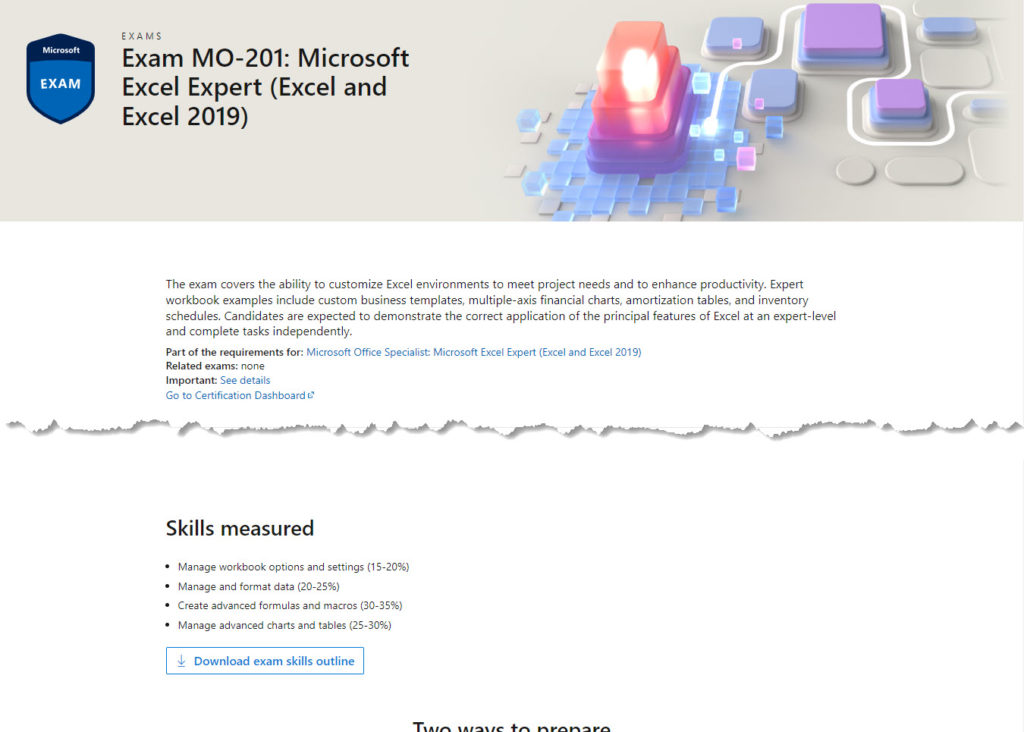
Because these are broad Exam objectives, you must drill down to the specific individual requirements within each of these topics to ensure that you are well-versed in them.
To find these requirements, go to the exam page and click the “Download exam skills outline” button.
Exam Pattern
CertiPort offers these exams, and links to them are provided above.
Microsoft Office Specialist Exams use a performance-based format and are assessed live in the application.
It includes a number of smaller projects to assess Microsoft Office skills. Within the Microsoft Office Specialist program, students are tested on one project at a time, and once that project is completed, they move on to the next.
These small projects put their skills to the test in the same way that they would in the real world and validate their understanding of Microsoft Office program functionality.
You will have 50 minutes to complete your exams.
Certificate and Badge

If you pass an exam, you will be certified as a Microsoft Office Specialist. This is then available for download from the Microsoft Certification Dashboard. Passing multiple exams can lead to certification as a Microsoft Office Specialist Associate or Expert.
You will also receive digital badges that validate your skills and allow you to show your achievements to the rest of the world. These badges also enable you to share your skills in real-time online in a simple, trusted, and easily verifiable manner.
Wrap-up
I hope you decide to look into these exams and possibly take them. Wouldn’t they be impressive on your CV or resume? Examine the various skills you require and see if there are any gaps in your current skill set. Once you’ve passed these exams, you can post them on LinkedIn, social media, and in your next job application.
It may also provide you with additional opportunities within your current company, such as a promotion. So, thank you for joining me on this blog
Check out our Microsoft Office Training Learning Path to learn these valuable skills.
Happy Learning!
